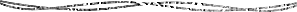Month: June 2010

23June 2010
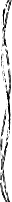
 Yesterday, Google announced that Google Voice, a web-based platform for managing your communications, is now available to the public — no invitation required.
Google Voice provided users with one number that rings to all of a user's phones, and even includes features like voicemail that works like email, free calls and text messages to the U.S. and Canada, low-priced international calls and more.
Google first released the Google Voice Beta a little over a year ago, and I had the opportunity to beta test this unique service. I have a custom Google Voice number that rings to various land and mobile numbers simultaneously. It allows me to monitor incoming calls using the built-in screening system, and even allows me to block specific numbers for free (unlike most mobile carriers that charge additional fees). Google Voice even forwards incoming text messages and converts voicemails into text.
Definitely check it out, and see if Google Voice can help streamline your small business, or even the way you manage your personal communications channels.
Yesterday, Google announced that Google Voice, a web-based platform for managing your communications, is now available to the public — no invitation required.
Google Voice provided users with one number that rings to all of a user's phones, and even includes features like voicemail that works like email, free calls and text messages to the U.S. and Canada, low-priced international calls and more.
Google first released the Google Voice Beta a little over a year ago, and I had the opportunity to beta test this unique service. I have a custom Google Voice number that rings to various land and mobile numbers simultaneously. It allows me to monitor incoming calls using the built-in screening system, and even allows me to block specific numbers for free (unlike most mobile carriers that charge additional fees). Google Voice even forwards incoming text messages and converts voicemails into text.
Definitely check it out, and see if Google Voice can help streamline your small business, or even the way you manage your personal communications channels.
Google Voice with a Google Number
- Use one number to manage all your phones; your Google Voice number is tied to you, not to a particular device or location.
- Voicemail like email: Save voicemail messages for as long as you'd like, star important ones, and search through them
- Voicemail transcription: Voicemail messages will be automatically transcribed to text and sent to you via email and/or SMS.
- Customize your callers' experience (custom voicemail greetings, decide which of your phones ring based on who's calling, send some callers straight to voicemail, etc.)
- Define which phones ring, based on who's calling, and even ListenInTM on voicemail before answering the call. We use smart technology to route your calls. So, if you're already on a Google Voice call, we'll recognize it and use call waiting to reach you on the phone you're on.
- Works with mobile phones, desk phones, and work phones. There's nothing to download, upload, or install, and you don't have to make or take calls using a computer.
- International calling: Make low priced international calls from the web or from your phone.
Google Voice with Your Non-Google Phone Number:
With this option you won't get some features (i.e. call forwarding, screening, and call recording), but you'll still get plenty of others, including:- Voicemail like email: Save voicemail messages for as long as you'd like, star important ones, and search through them
- Voicemail transcription: Voicemail messages will be automatically transcribed to text and sent to you via email and/or SMS.
- Custom voicemail greetings: Customize your voicemail greeting based on who is calling.
- International calling: Make low priced international calls from the web or from your phone.
22June 2010
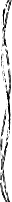
Written By:
James C. Wong, Co-Founder & General Partner of Empowered Ideas
 Starbucks has finally joined the wireless revolution, by announcing that they’ll be offering free Wi-Fi at 6,700 locations beginning on July 1st. This monumental news comes six months after McDonalds began offering free Wi-Fi to customers in 11,500 of its restaurants.
This strategic move by Starbucks will ultimately result in increased revenue and traffic at many of its famous Seattle-based coffee houses — in some ways, even more than McDonalds.
Starbucks has finally joined the wireless revolution, by announcing that they’ll be offering free Wi-Fi at 6,700 locations beginning on July 1st. This monumental news comes six months after McDonalds began offering free Wi-Fi to customers in 11,500 of its restaurants.
This strategic move by Starbucks will ultimately result in increased revenue and traffic at many of its famous Seattle-based coffee houses — in some ways, even more than McDonalds.
 Starbucks has finally joined the wireless revolution, by announcing that they’ll be offering free Wi-Fi at 6,700 locations beginning on July 1st. This monumental news comes six months after McDonalds began offering free Wi-Fi to customers in 11,500 of its restaurants.
This strategic move by Starbucks will ultimately result in increased revenue and traffic at many of its famous Seattle-based coffee houses — in some ways, even more than McDonalds.
Starbucks has finally joined the wireless revolution, by announcing that they’ll be offering free Wi-Fi at 6,700 locations beginning on July 1st. This monumental news comes six months after McDonalds began offering free Wi-Fi to customers in 11,500 of its restaurants.
This strategic move by Starbucks will ultimately result in increased revenue and traffic at many of its famous Seattle-based coffee houses — in some ways, even more than McDonalds.
The Strategy
Starbucks hopes to increase traffic to it’s 6,700 selected locations by offering their loyal customers with an added benefit, free Wi-Fi. In today’s digitally connected world, a cup of quality coffee and a laptop (or mobile smart-phone) have become synonymous all across the country. Starbucks hopes to divert potential patrons from other venues such as McDonalds, Panera Bread and others that offer free Wi-Fi.The Return on Investment
Starbucks’ business model is one that will capitalize on having it’s clients remain in the venue for as long as possible. The longer the customers remain in the restaurant, the higher the probability that their patrons will require additional food and beverages. Since Starbucks doesn’t offer free refills on many of its products, it stands to reason that the potential to increase revenues from keeping their patrons in their venue longer, should increase.The Catch
Starbucks will be relying on the AT&T Wi-Fi Service, and each patron is only allocated two consecutive hours a day of complimentary Wi-Fi service. However, AT&T DSL customers will have unlimited Wi-Fi acess free of charge, as will patrons with Wi-Fi enabled AT&T mobile devices (iPhone/BlackBerry). If you’re not an AT&T customer, you can purchase two consecutive additional hours of Wi-Fi access for $3.99 on your Starbucks card.Connecting to the AT&T Wi-Fi Service
- Make sure your computer has Wi-Fi capability.
- Connect to the “attwifi” wireless network. (Most wireless devices will automatically detect it.)
- Open your web browser. A login page will appear.
- Sign in using the connection bar at the top of the login page.
- Agree to the AT&T Terms and Conditions.
- Enter your username.
- Select “AT&T Wi-Fi” from the dropdown menu.
- Enter your password.
- Click “Login.”
02June 2010
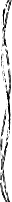
Written By:
James C. Wong, Co-Founder & General Partner of Empowered Ideas
Since 2004, digital photography has dominated the marketplace, from consumer electronics to retail photo and image processing labs. Digital has all but killed traditional film as the world’s premier photography medium.
While the photography industry as a whole, is overly saturated with sub-par photographers, there is a sub-industry quickly gaining momentum… Virtual Labs.
Why Camera Platforms Matter
Every photographer has a preferred camera platform, whether it’s Nikon, Cannon, Sony, or one of a variety of other brands. However, all professional photographers will agree… if you’re going to shoot digital, it must be a Digital SLR (DSLR). If you’re working with a photographer with a simple $100-$300 “Point-and-Shoot” camera, you’re NOT working with a professional photographer. The easiest way to identify an DSLR from a point-and-shoot, is the simple fact that DSLR camera platforms come in two primary pieces: a camera body, and a camera lens. Different camera lenses provide different shooting capabilities, while filters added to a lens provides a level of fine-tuning to images shot through the filter.The Digital Work-Flow
Photographers have traditionally both photographed subjects and events, while also personally handling the editing of the final photos — typically through a photo-editing software like Photoshop, or an equivalent software suite. However, due to the technical and bandwidth requirements of today’s fast-paced industry, clients are expecting faster turn-around, greater special effects and re-touching, and lower costs per project. In an effort to remain in business, Photographers are forced to accept as many projects as possible, while not having the adequate amount of time needed to edit all the media they’re generating from their various projects. Therefore, some photographers have started outsourcing their digital editing workload to virtual labs which will crop, edit, and even print the finals — leaving the photographers to do what they do best, capture memorable moments.The Professionals Behind-the Scenes
Virtual Labs are becoming popular world-wide, as photographers and photo-production specialists begin to integrate their work-flows in an effort to increase production. While most serious photographers remain the sole individual from the photo shoot to editing to printing, a growing number of photographers have begun to opt into work-flow agreements with digital labs, also known as virtual labs. These labs are typically staffed with professional photographers who have gravitated more toward digital re-touching verses the actual taking of the photos. With their experience in the field, as well as in the lab, these individuals are the perfect creative channel to have your work processed through. However, with that being said, this type of work-flow should only be used if you trust the individuals at the digital lab you’ve chosen. Not all photo-production specialists have the same background, and each of them have different variations in creative license. The biggest draw-back with using digital or virtual labs, is the loss of creative license by the photographer. Remember, if you’re a photographer, every photo that you put your watermark on, is a direct and everlasting digital representation of your brand and your personal work. Photographers must seriously consider all of the ramifications before deciding to outsource their post-production to assistants and/or digital labs. On the bright-side, if you find a lab that provides the level of quality and production value that your clients expect, you could ultimately increase the performance of your studio exponentially.Find the Right Pro for Your Project
If you’re a potential client looking for a photographer for your next big event, there are a few things you should ask your candidates:- What camera platform are they using? 35mm film or a Digital DSLR?
- If your project requires special lighting or a studio environment, what equipment do they have available?
- Do they manage their digtal post-production (photo-editing) in-house, or do they outsource?
- Ask for samples of their work, either digitally or via prints (Pre and Post-Editing).