Yesterday, Google announced that Google Voice, a web-based platform for managing your communications, is now available to the public — no invitation required.
Google Voice provided users with one number that rings to all of a user’s phones, and even includes features like voicemail that works like email, free calls and text messages to the U.S. and Canada, low-priced international calls and more.
Google first released the Google Voice Beta a little over a year ago, and I had the opportunity to beta test this unique service. I have a custom Google Voice number that rings to various land and mobile numbers simultaneously. It allows me to monitor incoming calls using the built-in screening system, and even allows me to block specific numbers for free (unlike most mobile carriers that charge additional fees). Google Voice even forwards incoming text messages and converts voicemails into text.
Definitely check it out, and see if Google Voice can help streamline your small business, or even the way you manage your personal communications channels.
Google Voice with a Google Number
- Use one number to manage all your phones; your Google Voice number is tied to you, not to a particular device or location.
- Voicemail like email: Save voicemail messages for as long as you’d like, star important ones, and search through them
- Voicemail transcription: Voicemail messages will be automatically transcribed to text and sent to you via email and/or SMS.
- Customize your callers’ experience (custom voicemail greetings, decide which of your phones ring based on who’s calling, send some callers straight to voicemail, etc.)
- Define which phones ring, based on who’s calling, and even ListenInTM on voicemail before answering the call. We use smart technology to route your calls. So, if you’re already on a Google Voice call, we’ll recognize it and use call waiting to reach you on the phone you’re on.
- Works with mobile phones, desk phones, and work phones. There’s nothing to download, upload, or install, and you don’t have to make or take calls using a computer.
- International calling: Make low priced international calls from the web or from your phone.
Google Voice with Your Non-Google Phone Number:
With this option you won’t get some features (i.e. call forwarding, screening, and call recording), but you’ll still get plenty of others, including:
- Voicemail like email: Save voicemail messages for as long as you’d like, star important ones, and search through them
- Voicemail transcription: Voicemail messages will be automatically transcribed to text and sent to you via email and/or SMS.
- Custom voicemail greetings: Customize your voicemail greeting based on who is calling.
- International calling: Make low priced international calls from the web or from your phone.