Written By:
James C. Wong, Co-Founder & General Partner of Empowered Ideas
 Starbucks has finally joined the wireless revolution, by announcing that they’ll be offering free Wi-Fi at 6,700 locations beginning on July 1st. This monumental news comes six months after McDonalds began offering free Wi-Fi to customers in 11,500 of its restaurants.
Starbucks has finally joined the wireless revolution, by announcing that they’ll be offering free Wi-Fi at 6,700 locations beginning on July 1st. This monumental news comes six months after McDonalds began offering free Wi-Fi to customers in 11,500 of its restaurants.
This strategic move by Starbucks will ultimately result in increased revenue and traffic at many of its famous Seattle-based coffee houses — in some ways, even more than McDonalds.
The Strategy
Starbucks hopes to increase traffic to it’s 6,700 selected locations by offering their loyal customers with an added benefit, free Wi-Fi. In today’s digitally connected world, a cup of quality coffee and a laptop (or mobile smart-phone) have become synonymous all across the country. Starbucks hopes to divert potential patrons from other venues such as McDonalds, Panera Bread and others that offer free Wi-Fi.
The Return on Investment
Starbucks’ business model is one that will capitalize on having it’s clients remain in the venue for as long as possible. The longer the customers remain in the restaurant, the higher the probability that their patrons will require additional food and beverages. Since Starbucks doesn’t offer free refills on many of its products, it stands to reason that the potential to increase revenues from keeping their patrons in their venue longer, should increase.
The Catch
Starbucks will be relying on the AT&T Wi-Fi Service, and each patron is only allocated two consecutive hours a day of complimentary Wi-Fi service. However, AT&T DSL customers will have unlimited Wi-Fi acess free of charge, as will patrons with Wi-Fi enabled AT&T mobile devices (iPhone/BlackBerry). If you’re not an AT&T customer, you can purchase two consecutive additional hours of Wi-Fi access for $3.99 on your Starbucks card.
Connecting to the AT&T Wi-Fi Service
- Make sure your computer has Wi-Fi capability.
- Connect to the “attwifi” wireless network. (Most wireless devices will automatically detect it.)
- Open your web browser. A login page will appear.
- Sign in using the connection bar at the top of the login page.
- Agree to the AT&T Terms and Conditions.
- Enter your username.
- Select “AT&T Wi-Fi” from the dropdown menu.
- Enter your password.
- Click “Login.”